This funny picture now appears on the Texas Supreme Court’s home page:
That’s the icon used to denote RSS feeds. And it quietly announces that the Texas Supreme Court has started publishing its own set of RSS feeds. A list of feeds and an explanation is here. One of those feeds is for the Court’s “Latest News and Updates.”. (( It would have saved me some work if the Court had done this years ago. I had to write a computer program to automatically check for new order lists; now I can just check the RSS feed. ))
Don’t use RSS and don’t want to learn? No problem. I have added the Court’s feed to the sidebar of my blog — just to your left, below the RSS feed for recent briefing requests — so that you can see the updates from this page. You can click on those entries and go directly to the relevant pages on the Court’s website.
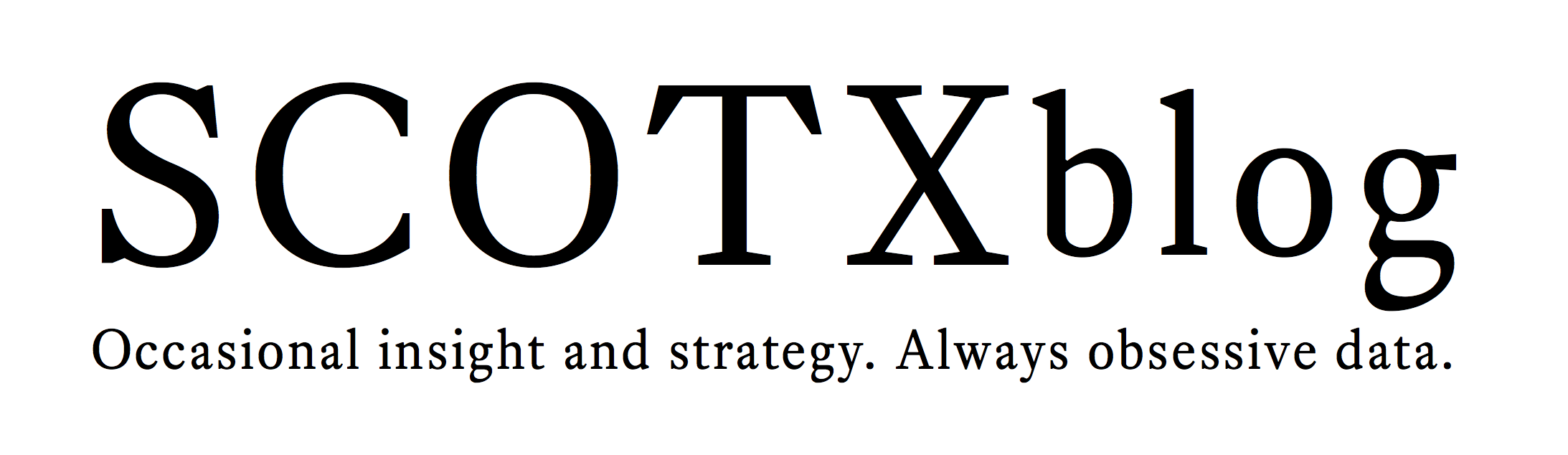


1 response so far ↓
1 Don Cruse // Nov 15, 2008 at 5:37 pm
The Court’s page includes an explanation of how to subscribe to RSS feeds using a separate piece of software or a separate plugin to your browser.
As with many things on the internet, there are other ways. The simplest is to use a web-based service such as Google Reader, NewsGator, or Bloglines, or even your personalized homepage on Google (iGoogle), Yahoo (My Yahoo), AOL, or MSN. Those options don’t require installing any new software and can accessed just as easily from your office as your home. (And those web-based feed readers are what the majority of my readers seem to use.)
My only request: If you learn how to use a feed reader to follow the Court’s feed, please consider subscribing to this blog as well. (Same funny little symbol, on the right side of the header of this page.)