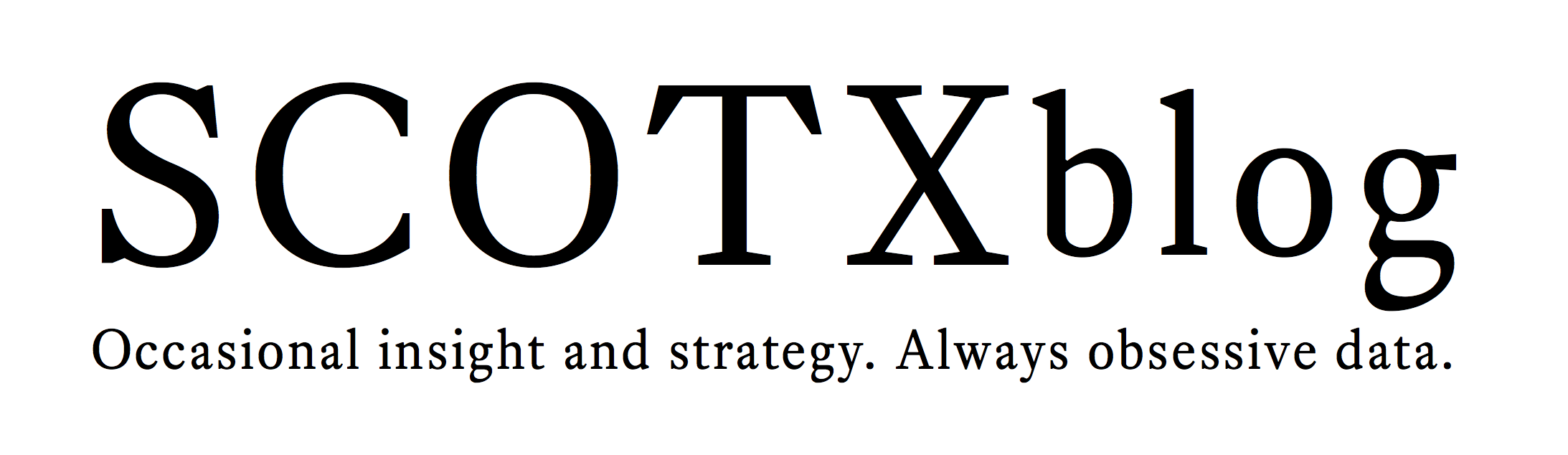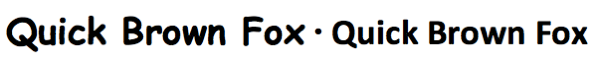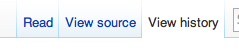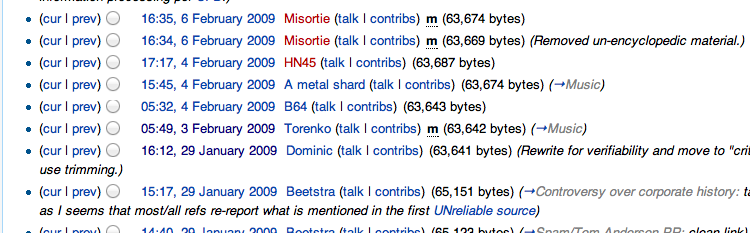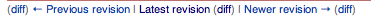Category: 'Legal Writing'
You’ve no doubt noticed the new word-count limits applicable in Texas appellate courts.
At his blog, Todd Smith has collected some examples from practitioners about how to phrase the word-count certificate of compliance.
The comment I left suggested that your certificate specify the word processor that you used to generate the document (and thus the count). That may seem a minor point. This post explains my thinking — and may make you reconsider your word-processor allegiances.
Word processors disagree about the math
Although your favorite word processor will give you a “word count,” do you know what it is counting?
For example:
- Phrasal adjectives: Is “summary-judgment motion” two words or three?
-
Legal citations: Is “S.W.3d” one word or two?
-
Numerals: Does a pinpoint cite to a span of pages (e.g., “123-25”) count as one word or two?
-
Record citations: Is a record citation like “4.RR.124-25” one word or two or three or four?
-
Statutory citations: How many words is a cite to “§123.23(A)(1)(i)(a)”? Is it just one long word, or is it five very short words?
I was curious. So, I ran an experiment. I lifted roughly a page and a half from a recent appellate brief. I put this text into its own clean word-processing file and made a few tweaks to the typography.
Survey says…
Here are the word counts from four word processors I had at my fingertips:
| Word processor |
OS |
Word Count |
| Microsoft Word 2011 |
Mac OS X (10.8) |
363 |
| LibreOffice 3 |
Linux (Ubuntu) |
364 |
| Wordperfect X5 |
Windows (XP) |
380 |
| Pages |
Mac OS X (10.8) |
405 |
What led to the huge gap between the lowest count (Word) and the highest count (Pages)? It turns out that Pages uses an algorithm that treats an abbreviation like “4.RR.125-26” as being four words. Yes, four.  Pages sees imaginary word breaks in places that I do not.
Pages sees imaginary word breaks in places that I do not.
This is a shame, because Pages is a very pleasant word processor to use. But so long as it counts words so greedily, it will be relegated to short motions and letters. (( Perhaps the programmer was trying aid struggling freelancers “paid by the word”? It’s puzzling. ))
The title match: Word vs. WordPerfect
What about the difference between WordPerfect and Word?
It turns out that WordPerfect counts a record citation like “CR.25” as two separate words. (( Oddly, WordPerfect counts “S.W.3d” as just one word and “4.RR.125-26” as (just) two words. So the over counting of record cites is less pronounced in WordPerfect than in Pages.))
Word and WordPerfect also treat dashes differently. In WordPerfect, two words joined together by any flavor of dash (a hyphen, en dash, or em dash) are treated as one long word. The same goes for spans of numbers; joining them with an en dash to indulge your typographic precision does not cost you an extra word. But Microsoft Word is less forgiving. If you use an en dash rather than a hyphen, that subtle choice increases the word count. (( This paragraph was rewritten after Leif’s comment on this post. ))
But all WordPerfect’s sophistication is lost for deeply nested statutory cites. WordPerfect (much like Pages) thinks that “§123.23(A)(1)(a)(i)” is five words. Microsoft Word? It counts that statutory cite as a single word.
The winner
The clear choice for verbose people is Microsoft Word. If you are using WordPerfect, you now have one more thing to boast about: Your briefs will, by necessity, be a little less wordy.
Tags: Legal Writing
August 15th, 2012 · 1 Comment
In June, I wrote about a proposal before the Texas Supreme Court to adopt a word-count rule for Texas appellate briefs instead of the current page limits.
Last Friday, the Court moved one step closer to making it official, ordering that the new amendments be published for comment (PDF). The rules formally remain open for comment until November 1, 2012. The order does not specify an effective date, but if (like me) you already have brief deadlines falling in November, you should take a look. The order has been changed to now specify an effective date of December 1, 2012.
h/t: Texas Appellate Law Blog
Tags: Legal Writing
July 26th, 2012 · Comments Off on How big is 14 point font? That nerdy question is now before the Michigan Supreme Court.
I saw a tweet on Thursday from Matthew Butterick about a state supreme court case that turns, believe it or not, on whether a party complied with a font-size rule.
The dispute is about a ballot initiative. (( The political details are recounted by the Detroit Free-Press. )) Michigan law requires that signatures be collected on a form with text that is 14 point boldface type.
The group that collected these petitions (Stand Up For Democracy) prepared its petition forms using Microsoft Word — and stuck with the font that Microsoft has made the default since 2007, Calibri. Unfortunately for them, Calibri bows to modern sensibilities and so is a relatively small font.
This font choice has become central to a Michigan Supreme Court case (briefs and summary), with this scene unfolding at oral argument:
Chief Justice Robert Young, holding up a diagram of a piece of printer’s type, or “letter block,” from an earlier era, said when Michigan’s ballot laws were written in the 1950s, font size meant “the block.” “Has that measurement been faithfully translated to the digital world?” he asked Mr. Pirich. The lawyer contended the answer is no. (WSJ)
A Chief Justice holding up a typographic drawing from the 1950s as potentially controlling authority must be a typographer’s dream, although for one side here not a pleasant one. The Calibri font, released in the mid-2000s, does not comply with the traditional “point” scale:
The letters in the Calibri font used by Stand Up For Democracy, when measured using an “E scale” ruler used by type designers, were less than 14/72 of an inch tall, which is the definition of 14-point type … (WSJ).
Reporting on this story, the Wall Street Journal reached out to Lucas de Groot, the type designer responsible for Calibri, who defended his font as being quite readable even at small sizes. Along the way, he also seemed critical of the statutory requirement, saying that the traditional 14 points was “huge” for modern tastes: “[F]rom a typographer’s point of view 14 point is huge for reading text. It is big enough for people with bad vision or for elderly without reading glasses.” (( Before you conclude that Mr. de Groot’s comments are a reason to oppose the proposed change to 14-point font in Texas appellate practice, consider that the physical size of an iPad screen is about half that of a piece of paper. ))
Comic Sans to the rescue
The other font that made headlines this month was our old friend Comic Sans, which crashed the party at the Higgs boson announcement.
That led the designer behind Comic Sans to boast that this felt better than dunking over LeBron James: (( If you follow sports, you’ll realize that his LeBron James reference works at two levels. ))
Perhaps Mr. Connare would have felt even better if he’d known that his font could also help cure America’s divided politics. Not only is the font quite readable, but it is also much larger than Calibri:
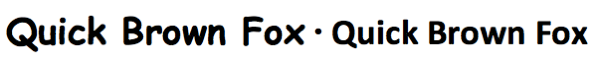
If only the folks behind the petition drive had been farsighted enough to use the larger font Comic Sans, then this whole lawsuit might have been avoided.
Sources: “A Typeface Spells Political Trouble in Michigan” (Wall Street Journal); “Michigan Supreme Court considers font size on emergency manager petition” (Detroit Free-Press)
Tags: Legal Writing
February 22nd, 2012 · 4 Comments
In 2009, I wrote about “Who owns your appellate briefs?” At the time, I was annoyed at being asked to file an extra unbound paper copy of a brief to be mailed to a commercial publisher so they could scan the paper and resell it to other lawyers. Since then, the Texas courts have moved toward e-filing, so the publisher and the public often have access to the same PDF.
Today, the Wall Street Journal reports about a lawsuit that turns this academic question into a federal case. The suit seeks class certification for its claim that both West and Lexis have been infringing copyright be reselling access to appellate and trial papers. [Read more →]
Tags: Legal Writing · News and Links
November 17th, 2011 · 3 Comments
Our speaker at today’s Austin Bar Civil Appellate Lunch was Robert Dubose, whose topic was “Can I Cite Wikipedia? The Ethics of Citing Online Information on Appeal.”
This blog post shares a tip for how to cite Wikipedia, when you’ve already decided that you want to refer to the largest single compendium of human knowledge ever assembled.
Accuracy vs. Authority
Robert pointed out that Wikipedia tends to be very accurate, at least for topics that get a relatively high volume of community involvement. Studies show that it can be more accurate that a carefully peer-edited encyclopedia. On the other hand, the prose tends to be choppy and difficult to read in large doses — it’s a patchwork of styles from different contributors. So you probably don’t want to read the history of a major event (like World War II) on Wikipedia, even if there are a huge number of (accurate) facts.
When you think about writing a formal citation to Wikipedia, you confront the difference between authority and accuracy. It’s certainly not authoritative based on the identity of any particular author — you do not know who wrote an article, nor do you know who has contributed edits (or approved of the text and left well enough alone). But the fact that so many people have an editing pen creates a kind of distributed peer review. As Clay Shirky put it: “[Wikipedia] took one of the best ideas of the last 500 years — peer review — and expanded its field of operation so dramatically that it changed the way authority is configured.”
For a profession in the authority business — in how we cite cases, in how we pitch our own skills, in how we deal with expert witnesses — this disconnect can be hard to accept. But a crowdsourced reference can be extremely valuable as a place to start deeper research or for information more generally known.
When You Do Cite Wikipedia, How Should You Do It?
Let’s say you want to cite Wikipedia for a fact about the world. How do courts do it? Is there a better way?
The Beaumont Court of Appeals cited Wikipedia in a 2009 decision, In re K.E.L., No. 09-08-00014-CV (Tex. App. — Beaumont Feb. 26, 2009). Here’s footnote 3:
“MySpace is a social networking website with an interactive, user-submitted network of friends, personal profiles, blogs, groups, photos, music, and videos for teenagers and adults internationally.” Wikipedia, the Free Encyclopedia, MySpace, at http:// en.wikipedia.org/wiki/MySpace (last visited Feb. 3, 2009).
The Court chose this URL:
http:// en.wikipedia.org/wiki/MySpace
As has become standard for internet citations, it used the parenthetical “last visited Feb. 3, 2009.” Is that really helpful? For most websites, can you do anything at all with a “last visited” date?
If you follow the court’s link, you get the most current version of the article. On the current version as it appears today, the sentence quoted by the Texas court of appeals now reads: “Myspace is a social networking service owned by Specific Media LLC and pop star Justin Timberlake.” That’s an entirely different emphasis than it had in 2009. Indeed, there’s now a prominent section titled “Decline: 2008 – present,” explaining how it lost the social-networking wars to Facebook. In a few more years, the continually edited entry may look more like the GeoCities entry today. (“Yahoo! GeoCities is a web hosting service, currently available only in Japan.”)
It’s Not Impermanence. It’s Version Control.
That brings up a criticism you hear about Wikipedia: You shouldn’t cite it because it changes all the time, and you don’t know what your reader will see.
But with Wikipedia, as many of you know, there is a revision history. You can browse an article’s edits with its “View History” tab, right next to the search box in the top right.
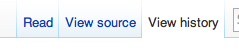
This shows you a list of each edit, complete with the user name (or IP address) of the person who submitted each edit.
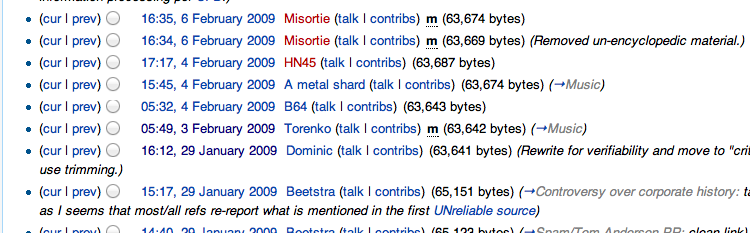
If you look back about 630 edits into the list, there’s a version from 5:49 AM on February 3, 2009. Some edits fall in the middle of the day, and other times the article is edited several times in one day. But we got lucky with this one. The “last visited” date might actually point us to the right place.
You Can Cite To a Permalink to Today’s Version
If you followed the links that I embedded above, you did see precisely the pages I wanted you to see — the older version from a specific moment in 2009, and the snapshot that appears right now as I’m writing this post. You can check back next week or next year, and you should see the same text.
Wikipedia uses the term “permalink” to describe this type of URL. The permalink to the current version (the one you’re citing) is listed in the left-hand column under the Toolbox menu. Click the word “Permalink” in that list, and the page reloads as itself to what your reader will see. You can then grab the URL and paste it into a brief.
You’ll notice a pink status bar when you load a page by its permalink. It tells you whether or not you are viewing the most current version. It also gives you the option to generate a diff between the link you followed and the current version — a very quick way for a reader to confirm whether the facts have changed in the intervening time. If you click on this “diff”:
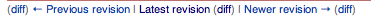
You get this:

As lawyers, we should be drooling with envy. We all know what needs this type of easy-to-link version control that lets the reader easily determine what has changed over time: statutes.
Legal citations for amended statutes devolve into the kind of soup seen in footnote 2 of this same opinion: “Although the Legislature amended certain aspects of the statute that provides the terms for standard possession orders after the possession order at issue here, the changes are not pertinent to this appeal. Therefore, we cite the current version. Compare Tex. Fam. Code Ann. § 153.312 (Vernon 2008) with Act of May 27, 2007, 80th Leg., R.S., ch. 1041, § 2, sec. 153.312(a), 2007 Tex. Gen. Laws 3594, 3595 (current version at Tex. Fam. Code Ann. § 153.312(a) (Vernon 2008)), and Act of May 29, 2005, 79th Leg., R.S., ch. 916, § 12, sec. 153.312(b), 2005 Tex. Gen. Laws 3148, 3151-52 (current version at Tex. Fam. Code Ann. § 153.312(b) (Vernon 2008)).)”
Permalinks are Better Than “Last Visited.”
This is what the permalink URL looks like for the February 3, 2009 version of the MySpace wikipedia page:
http://en.wikipedia.org/w/index.php?title=Myspace&oldid=268197951.
When you are citing Wikipedia, you should be using a permalink URL that looks like that.
Last year, I was critical of the new Bluebook for how it treats URLs as if they were the names of volumes of books rather than pinpoints to specific pages. The emphasis seems to be on what the researcher did (i.e., “last visited” or “downloaded from”) rather than how the next researcher can quickly get to the right resource. As I wrote:
URLs are ugly in print, but they are “uniform resource locators.” They are built to do this job with precision. And an ugly citation that works is far superior to a pretty one that doesn’t.
When a site like Wikipedia gives you the gift of precise, persistent URLs, you owe it to your readers to take advantage of them. (( As a practical matter, you should also take a screenshot or make a good printout for your own records. On the Mac, I’m a fan of the program LittleSnapper, which lets you take an image of an entire webpage, including below the fold [1MB file]. The software is marketed to web designers, but it’s handy for archivists, too. ))
Tags: Legal Writing · Practice Notes
August 8th, 2011 · Comments Off on “Common Blunders in Texas Supreme Court Briefs”
Last Friday, Texas Lawyer published a helpful article: “Common Blunders in Texas Supreme Court Briefs”. It was written by Martha Lackritz, who just finished a two-year clerkship with Chief Justice Jefferson. She offers solid advice.
Most of her points are applicable to any appellate court. There are two points, however, that highlight an important difference in practicing in a state’s highest court.
[Read more →]
Tags: Legal Writing · News and Links · Practice Notes
April 28th, 2011 · Comments Off on Call for questions about how e-briefs in Texas appellate courts are really used
If you’ve been following the blog, you know that Texas appellate courts are moving into the e-filing era.
For trial lawyers, this may seem like no big deal. “How hard can it be to make a basic PDF?” But as both sides of the appellate divide know, trial briefs are not used like appellate briefs. Appellate briefs become dog-eared research tools for the law clerks and judges as they write the Court’s opinions. The Texas move toward appellate e-filing seems driven by a desire to make judges’ and law clerks’ lives better, and the new rules permit enhancements such as internal bookmarks and hyperlinks. (( The federal model started the other way, with its origin in large asbestos dockets. The U.S. Supreme Court still has nothing approaching e-filing. Although some Justices use electronic devices to read briefs — with an ideological split between Kindles and iPads — the briefs themselves are just dead images of the printed booklets. ))
Last year, I spoke with Blake Hawthorne about the new electronic brief requirements at the Texas Supreme Court. This year, we’re back to give a more in-depth talk, with some practical tips and — here’s why I’m writing this post today — some practical answers from Texas appellate judges about how they’re using your briefs, what they find helpful and appreciate seeing, and what they find to be a waste of time or even a distraction.
So what are your questions? What issues have come up in your firm as you try to decide how to approach this process? If you’re a skeptic of this change, what questions might change your mind — or do you think might persuade the rest of us if only we knew the answer?
Please feel free to send me an email or give me a call, if you’d rather have a little privacy for your questions.
Tags: Electronic Briefs · Legal Writing
February 18th, 2011 · Comments Off on What e-briefs are permitted in the intermediate Texas courts of appeals?
Update: On March 1, 2011, the Texas Supreme Court issued some new rules designed to standardize these procedures.
In preparing for an upcoming CLE talk, I set out to compile a chart of the current e-brief rules in each of Texas’s fourteen intermediate courts of appeals. To do this, I went through each court’s website and published internal operating procedures (IOPs), where those were available.
Of the fourteen courts, twelve of their websites mention electronic briefs in some form. Among those:
- In three, an electronic brief is either required or made a strong suggestion: the Fifth, Tenth, and Fourteenth Courts.
-
In three more, an electronic brief is requested: the Second, Third, and Seventh Courts.
-
In four others, electronic briefs are accepted: the Fourth, Eighth, Ninth, and Thirteenth Courts.
-
And two say that they don’t yet receive them: the Sixth and Eleventh Courts.
I’ve posted the detailed breakdown by court. (( Over time, I’d also like to get some clarification from a few of these courts; I think the websites might be lagging behind their current practices. ))
There are some differences under each court’s rules about what items they permit to be included in the PDF or on the CD-ROM. (The Tenth Court, notably, prohibits any record pages from being included. On the other hand, the Tenth Court — like the Texas Supreme Court — is already publishing these e-briefs online for the public. Its rule about record pages seems to reflect a concern about redacting sensitive material, which the Texas Supreme Court chose to address instead through a strict redaction policy.)
The language of these policies also varies with regard to hyperlinking. No courts prohibit internal bookmarks or hyperlinks within the document. Some courts say that external hyperlinks can only be pointed at resources that would have been proper appendix items under TRAP 38.
As the Texas appellate courts move closer to a statewide e-filing system, we can expect these rules to become more uniform. Until then, appellate lawyers who want to file electronic briefs will have to watch the local practices carefully. But the same e-brief techniques you use for the Texas Supreme Court should work just fine to create helpful briefs for these other courts as well.
Tags: Electronic Briefs · Legal Writing
 Pages sees imaginary word breaks in places that I do not.
Pages sees imaginary word breaks in places that I do not.