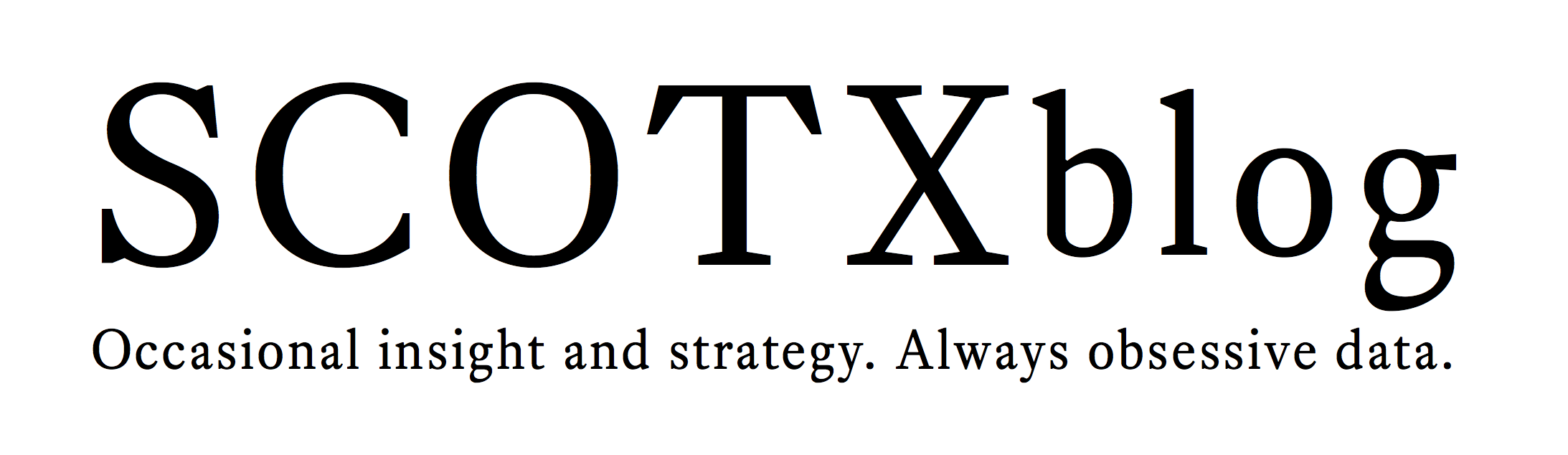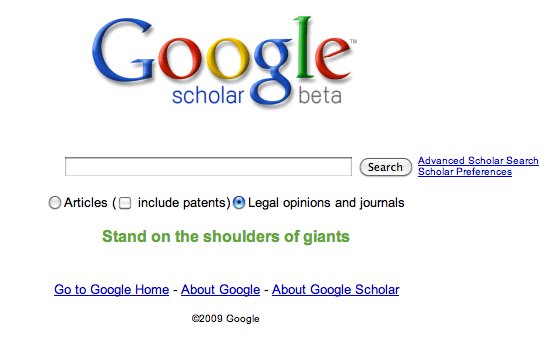Category: 'Legal Tech'
February 11th, 2010 · 1 Comment
While we’re in the process of moving to electronic briefs, perhaps the time has come to rethink how we record trial court proceedings.
A recent post on CourTex raises that question and links to a report from a national court administration group that suggests digital recording for trials.
Read more
Tags: Legal Tech · News and Links
December 16th, 2009 · 3 Comments
“Human sacrifice, judges and lawyers ‘friends’ on Facebook… mass hysteria!”
The greatest source of terror that lawyers face online is not from spyware, malware, phishers, or scammers. It’s from well-meaning regulators trying to apply legal ethics rules to the online world.
When legal ethics commissions wade off into a new area of technology, they can make truly scary rulings.
Judges are not and cannot be your “friend”
Last week, the Legal Profession Blog reprinted a decision from Florida’s legal ethics body that concluded lawyers and judges could not be “friends.” Not actually friends, of course — that’s permitted. What’s prohibited is being the sort of in-air-quotes “friend” listed with an online social media site.
Read more about the implications
Tags: Legal Tech
December 15th, 2009 · 4 Comments
For a few years, the Texas Supreme Court has made limited requests for PDF versions of briefs. The request was made only for those cases that were chosen for full merits briefing, after making it past the petition stage. Those PDFs proved useful to the Court, and the same PDFs were also made available online for the public, which has been a great resource.
Most counsel complied with the Court’s request. But a significant number of them wholly disregarded the Court’s preference for word-searchable briefs, instead submitting huge, scanned image files of their briefs that proved impossible to work with.
I have been told by some of those scanner-happy lawyers that they chose this method out of concern that someone might otherwise alter their carefully crafted text (a concern that seems unfounded given that the Court has a paper copy). The more candid admitted that they also wanted their signature to come through well on the screen.
With an order issued today, the Court has smartly clarified its previous order. Beginning February 15th, it’s no longer a request. All briefs filed in the Court must be accompanied by a PDF version. And the old method of “just have someone scan the paper copy” won’t cut it anymore.
Read more about the new requirements
Tags: Electronic Briefs · Legal Tech · Practice Notes
I’ve written before about how to use Google’s normal search index to find unpublished opinions in Texas.
Google has now formally added legal opinions to another of its products — Google Scholar — promising new ways to research legal case law (and some legal journals, too).
This is something that I have been expecting to see from Google for a few years. Google has clearly put the extra time to good use. Its first attempt is quite polished and looks like it might be usable for serious legal work.
And, in typical Google fashion, the price is right. (( Interestingly, they chose to integrate legal cases into Google Scholar, which lets academic publishers keep the full text of their articles behind a paywall. I will be curious to see if some legal treatises and reference books show up with those same paywalls attached. ))
The rest of this post is a quick walk-through of the service with some first impressions.
Read the rest of this post
Tags: Legal Tech · News and Links
August 4th, 2009 · Comments Off on Important Louisiana case about legal advertising on the internet
There is a pending case in Louisiana that could become very significant for lawyer advertising in Texas. In Public Citizen, Inc., et al. v. Louisiana Attorney Disciplinary Board, et al. (E.D. La. Aug. 3, 2009), the court struck down parts of Louisiana’s rules about attorney advertising on the internet — including the requirement that these ads be filed and approved in the same manner as other ads, with a $175 fee for the privilege. [link to summary judgment order]
One example discussed by the court was a pay-per-click advertising campaign that included 12 different variations of ad text for a total cost to the firm of $160. Under Louisiana’s filing requirements, those costs would have been dramatically higher. (( The assumption in the opinion is that each ad variant would have required a separate filing fee of $175. That would certainly have been true if the advertising firm made changes to its ads over time trying to boost their effectiveness, which is a how the pay-per-click advertising model works in practice. ))
The court held that filing requirement unconstitutional “as it pertains to the filing requirements for internet advertising.”
The court also held Louisiana’s blanket extension of its advertising rules onto the internet was unconstitutional because the state had not carried its burden of showing that this extension directly and materially advanced any state interests or that it was sufficiently narrowly tailored to do so in light of the distinct character of internet communications.
The parties have been ordered to submit a proposed judgment next week.
If this case makes its way up to the Fifth Circuit, Texas practitioners could get some guidance about the viability of Texas’s similar restrictions on lawyer advertising on the internet.
Tags: Legal Tech · News and Links
August 3rd, 2009 · 1 Comment
There was a really interesting recent thread on the Volokh Conspiracy about whether West or Lexis selling access to appellate briefs was copyright infringement.
Both sides have something to say. Once a brief is filed, it takes on a certain public character that may inform the fair-use analysis. On the other hand, West and Lexis are just charging for access to those briefs, adding nothing of any analytical value to the text, so the fair-use argument is weak. (( Raw access is worth something. But you can’t sell photocopies of a hard-to-find book just because it’s hard to find. But see Google Books, I suppose. ))
The courts have technical ability to post PDFs of briefs on their websites, and some do. The Texas Supreme Court does a good job of this, although they only post briefs for cases that make it to the Briefing on the Merits stage.
The big barrier seems to be getting the briefs into an electronic form. Frankly, in 2009, we should be expecting litigants to do this. (( The PDF doesn’t have to arrive at the same moment as the brief, but court rules that permit it to be filed a few days later would take the pressure off even the least technically savvy lawyer.
While I’m making up imaginary rules, I would also make it a requirement (not just a suggestion) that the PDFs be word-searchable, unlike about half of the electronic briefs on the Texas Supreme Court’s website now. ))
But just last week, I was required to file an extra paper copy of a brief in the court of appeals “for the publisher.” In other words, I’m paying for a brief that will be handed to a third-party to scan and sell back to me or to others.
That smells wrong. If the publisher-generated PDFs also showed up on the courts’ sites, I might live with it. But that doesn’t happen to my knowledge. And if it did, I would bet the PDFs would be intentionally crippled in some fashion — which is what West does with its transcripts of the Texas Supreme Court’s oral arguments. (( West transcribes them, prints them out onto paper with the West logo, and then scans those documents back in so they are not word-searchable. It takes extra work for West to make those PDFs less useful to the public. And they have the nerve to slap a copyright notice on the transcript, too. ))
If West or Lexis claims copyright in some part of my brief, that will add an even more entertaining level to this silliness. I’ll let you know.
Tags: Legal Tech · News and Links
I came across a tweet talking about unpublished opinions in Texas and whether practitioners, to be safe, have to use Westlaw and Lexis to search for those opinions.
It cites a legal research blog post titled “Practioners Beware… Research on Westlaw / Lexis is a Necessity in Texas?”, which in turn discusses a St. Mary’s Law Journal article critical of this change to the Texas Rules of Appellate Procedure:
The amendment is flawed because it makes memorandum opinions precedential even though those opinions are only readily available on Westlaw and Lexis. This has occurred in an era when only 60% of attorneys use fee-based online research services (i.e., Westlaw or Lexis) for state case law research.
It’s true enough that you need to go online to find these opinions, since they are not collected and bound in paper. But you don’t need to pay to do so. Texas already publishes slip opinions online. If these slip opinions are the only reason you’d think of paying for Westlaw/Lexis, (( My view: What’s with a two-year service contract for using a website? If they want a two-year contract, they should at least give you a discount on an iPhone. )) this free alternative should make you happy.
Search Thirteen Courts of Appeals in One Box
Texas has fourteen courts of appeals. Luckily, the opinions in thirteen of those (all but Dallas) can be quickly searched in Google by including the following operator within your search query:
site:courts.state.tx.us/opinions
If you want to focus your results on a particular court, such as the appellate district your case is in, just add that to the operator. For example, “site:3rdcoa.courts.state.tx.us/opinions” restricts the search to opinions coming out of the Austin Court. I actually find this far less frustrating than trying to properly scope these searches in Westlaw, for example. (( Did Westlaw ever fix the problem where you couldn’t limit your results to just El Paso or Fort Worth because those courts had two words in their names? That became amazingly frustrating. ))
Once you get the hang of the “site:” search operator, Google searches can be a little (more) like magic.
Dallas Requires an Extra Step
Is it perfect? No. Texas has one outlier court of appeals, whose website is unlike all the others. That requires one extra search from you. The Dallas Court’s opinions can be searched at this link: (( The Dallas Court does not let Google index its opinions. So, the only way I know to search those opinions is using the court’s own website. )) http://www.5thcoa.courts.state.tx.us/search_o.htm
So, two searches can quickly cover all fourteen courts. (( The riddle is how to cite these cases once you find them. I wish Texas had an accepted non-commercial citation format. But this is a great way to find them. ))
I agree that would be nice if there were a unified search box for these opinions, but one could probably be built pretty quickly out of spare parts, a little scripting glue, and the existing Google index. If there is interest in a project like that, I’d be happy to help. I also have strong opinions about how the search results could be more useful to practitioners.
And the Texas Supreme Court?
The Texas Supreme Court doesn’t issue unpublished opinions, so it’s not really affected by this rule. But you may still want to search its opinions electronically.
The Texas Supreme Court’s official website offers nice search options. For certain kinds of searches on currently pending cases, you can use my own website devoted to tracking the Texas Supreme Court.
But there are times you want to do a really quick search and don’t want to walk through the menus.
The same Google trick can help here. The best search operator to use is “site:supreme.courts.state.tx.us/historical”, which captures written opinions as well as the order lists in which petitions are granted or denied.
Don’t want to remember that? You’re welcome to use the “Search Opinions and Orders” box at the far left of this blog page. Just enter your search terms, and this “site:” trick is done for you.
Tags: Legal Tech · Practice Notes
November 14th, 2008 · 1 Comment
This funny picture now appears on the Texas Supreme Court’s home page:
That’s the icon used to denote RSS feeds. And it quietly announces that the Texas Supreme Court has started publishing its own set of RSS feeds. A list of feeds and an explanation is here. One of those feeds is for the Court’s “Latest News and Updates.”. (( It would have saved me some work if the Court had done this years ago. I had to write a computer program to automatically check for new order lists; now I can just check the RSS feed. ))
Don’t use RSS and don’t want to learn? No problem. I have added the Court’s feed to the sidebar of my blog — just to your left, below the RSS feed for recent briefing requests — so that you can see the updates from this page. You can click on those entries and go directly to the relevant pages on the Court’s website.
Tags: Legal Tech · News and Links