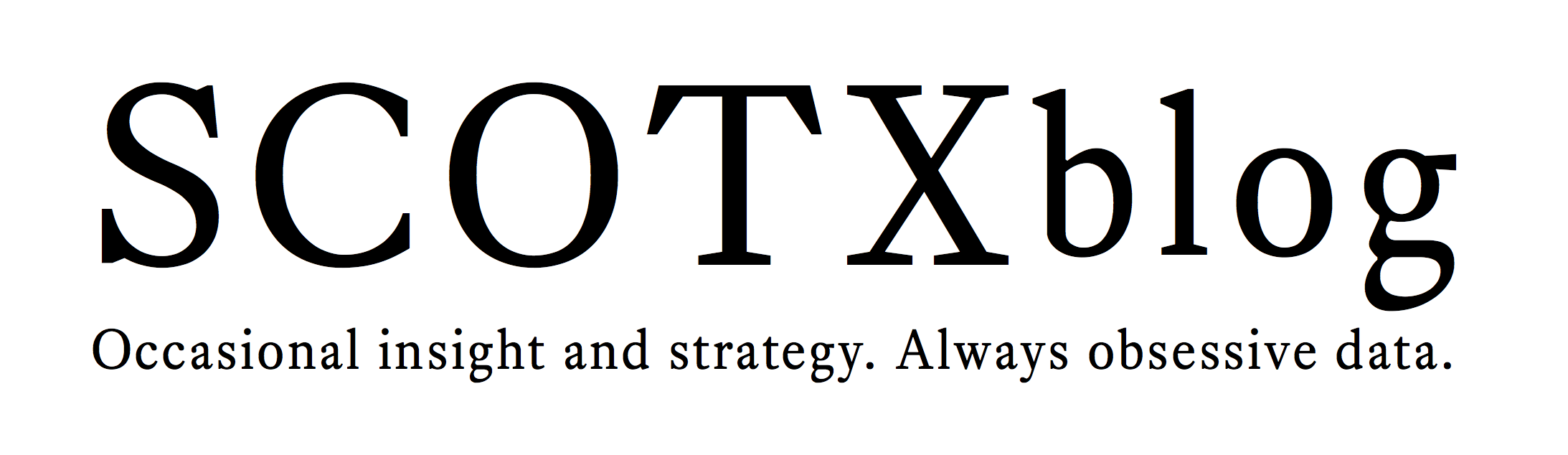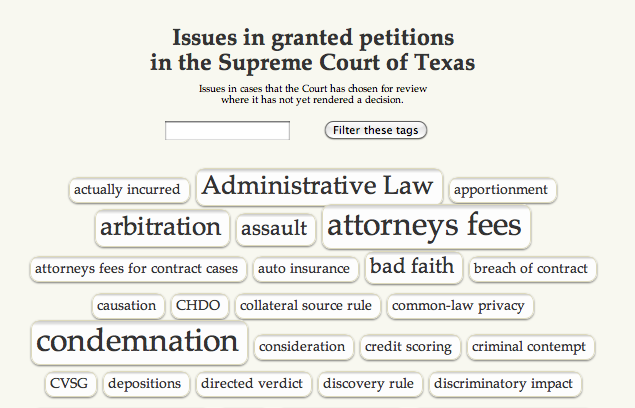Category: 'Legal Tech'
May 26th, 2011 · Comments Off on Redaction failures in PACER
So, how often do counsel botch an e-filing by leaving in redacted information?
Tim Lee has done a study of redaction failures using a nice-sized subset of the federal PACER database. More specifically, he looked at the documents donated to the “RECAP” database, assembled as volunteers donated copies of PACER filings as they downloaded them.
Tim wrote a program that analyzed each PDF file, looking for the tell-tale hand-drawn rectangles that are a hallmark of poor redaction.
In a sample size of 1.8 million PACER documents, he found about 2000 documents with these rectangles. He narrowed that set to documents where these rectangles sat on top of text — and after checking the best candidates by hand — found 194 with failed redactions. Most of those (“about 130”) were from commercial litigation. In addition to the redaction mistakes caught by this program, there were about 1700 other redaction failures that had been caught before the documents were donated to RECAP. (( Why so many? A large number of the RECAP documents had been donated by Carl Malamud, who spent some time trying to remove the sensitive information. )) An overall ratio of 1 redaction failure per 1000 filings seems pretty low to me. I am curious how many of those 1.8 million documents were scanned from paper rather than generated as native PDFs. Native PDFs can be more challenging to redact, and the newer federal rules require them.
How courts can avoid this problem going forward
Tim has graciously donated this code to the public domain. As things stand, it requires a little technical savvy. (( If you see the word “perl” and think of a dromedary, then you should have no problems. Otherwise, you might want to wait for someone to add an interface on top of these raw scripts. )) But it’s available to any court officials who might want to fold it into their e-filing systems or to anyone else who wants to build a more user-friendly interface.
How you can redact properly
Redaction is covered in the blog’s resources page about how to make e-briefs that satisfy the Texas rules. There is a deeper discussion about strategies for redaction in the document called “Workflow for E-Briefs,” beginning at page 15 of the PDF.
Tags: Electronic Briefs · News and Links
May 10th, 2011 · Comments Off on Some new DocketDB features you should know about
I’ve been rolling out a steady stream of updates to the DocketDB site. I shared some of these at the recent Practicing Before the Supreme Court of Texas CLE. Since that time, I’ve added a new way to present the Court’s opinions.
Front-page search
The DocketDB home page now has a search box in the top right. Just start typing part of the name of a pending or recent case — and autocomplete will find the docket number for you.
It’s a small feature, but even I am finding it much easier to use DocketDB as the first stop in looking up a pending case. Once there, you can quickly find the slip opinions, the relevant court of appeals information, briefs from the case, or the most recent events.
Issues/Granted
A persistent question is how to track what issues are pending. This is a project that all court-watchers do in our own ways. But I realized that the DocketDB engine would be a good platform for a community effort.
If you go to http://docketdb.com/issues/granted, you’ll see the early results. This collects keyword tags about the pending cases in which the Court has granted review. (It’s focused on the granted petitions and those that have been submitted after oral argument.) Click on a tag, and you’ll be taken to a list of the relevant cases, with the usual links to news articles, briefs, and the most current status of the case.
My hesitation in rolling out this feature is that I don’t want to create a job for myself. (( Well, I didn’t want to create another job for myself. )) So, as I said at the Practicing Before the Supreme Court seminar, I’m approaching this “Issues/Granted” page as a community feature. I am happy to supply the platform and to keep the underlying data about each case fresh.
But the keywords require a human touch. Anyone registered with DocketDB can help tend this garden by adding relevant tags, and I hope you will participate. If enough of you pitch in just a little time, we all benefit. (( If you have questions about how this keyword system works, feel free to email me or give me a call. ))
To help everyone stay on the same page, there is now an autocomplete feature when you enter a tag — just start typing a new tag, and you’ll see what related keywords are already in the database.
An integrated version of the Court’s opinions
As you know, the Court publishes its opinions both as raw HTML files and as PDF slip opinions. In the past, I have linked to the HTML version on the Court’s website, which redirected your browser to that page.
Starting this week, DocketDB is now republishing these opinions. Here’s an example or two. And here’s why:
- Readability: The Court’s HTML version is generated by a word processor, and the result is text that wraps edge-to-edge on the screen. It’s often frustrating to read; I find myself re-sizing the browser window nearly every time. I opted to have a single-column of text that’s a more readable width.
-
Related opinions: My version collects all opinions from the same case along the sidebar — so you can quickly access a concurrence or dissent.
-
Faces: Everybody likes faces.
-
Warnings for withdrawn or at-risk opinions: My version gives you a warning if an opinion has been withdrawn (or rehearing has been granted). It gives you a gentler warning if a rehearing motion is still pending. These notices are kept up-to-date by the DocketDB database.
-
Link to the PDF: If you want to download the PDF version, there’s a direct link from the HTML page. You no longer have to backtrack to find it.
-
Quicker access to other DocketDB resources: You are now just a click away from links to related news stories, the underlying court of appeals information, or a list of the electronic briefs.
Those are the initial benefits. I’m also excited about the other, more advanced features that this should make possible. Your input is appreciated and, as always, you’ll be the first to know.
Tags: DocketDB · Legal Tech · Practice Notes
April 28th, 2011 · Comments Off on Call for questions about how e-briefs in Texas appellate courts are really used
If you’ve been following the blog, you know that Texas appellate courts are moving into the e-filing era.
For trial lawyers, this may seem like no big deal. “How hard can it be to make a basic PDF?” But as both sides of the appellate divide know, trial briefs are not used like appellate briefs. Appellate briefs become dog-eared research tools for the law clerks and judges as they write the Court’s opinions. The Texas move toward appellate e-filing seems driven by a desire to make judges’ and law clerks’ lives better, and the new rules permit enhancements such as internal bookmarks and hyperlinks. (( The federal model started the other way, with its origin in large asbestos dockets. The U.S. Supreme Court still has nothing approaching e-filing. Although some Justices use electronic devices to read briefs — with an ideological split between Kindles and iPads — the briefs themselves are just dead images of the printed booklets. ))
Last year, I spoke with Blake Hawthorne about the new electronic brief requirements at the Texas Supreme Court. This year, we’re back to give a more in-depth talk, with some practical tips and — here’s why I’m writing this post today — some practical answers from Texas appellate judges about how they’re using your briefs, what they find helpful and appreciate seeing, and what they find to be a waste of time or even a distraction.
So what are your questions? What issues have come up in your firm as you try to decide how to approach this process? If you’re a skeptic of this change, what questions might change your mind — or do you think might persuade the rest of us if only we knew the answer?
Please feel free to send me an email or give me a call, if you’d rather have a little privacy for your questions.
Tags: Electronic Briefs · Legal Writing
According to a notice posted on the Texas Supreme Court’s website, true electronic filing of appellate briefs is now available in that court:
Effective March 28, 2011, you may electronically file documents, pay your fees, and serve opposing counsel using the Texas.gov electronic filing system.
Using this e-filing system is, at this time, still voluntary. I look forward to trying it out.
Some paper is still required
Please be aware that the electronic-filing order still requires counsel to send two paper copies of the brief to the clerk’s office.
As things stand, counsel in the Texas Supreme Court have two choices — both of which require some mix between electronic and paper copies:
So while this new e-filing order isn’t strictly paperless, it is a big step in that direction. As a solo appellate lawyer, I certainly look forward to simplifying my workflow on the days briefs are due.
Tags: Electronic Briefs · Practice Notes
March 8th, 2011 · Comments Off on Voluntary e-filing hits a speed bump
I got an email today from the Clerk of the Court noting that the voluntary e-filing the Court announced last week had hit a small technical problem with the Texas.gov system.
The program was supposed to start on March 14, 2011. This technical problem will, as I understand it, push the schedule back by a few weeks.
I’ll let you know when the voluntary e-filing goes online.
Until then, counsel are still required to submit an electronic version by email (as before), along with the required number of paper copies.
Tags: Electronic Briefs · News and Links
The Texas Supreme Court issued two sets of orders today related to e-filing of appellate briefs in Texas.
- Effective March 14, 2011: In the Texas Supreme Court, parties now have a choice whether to make a traditional paper filing plus an e-brief, or whether instead to choose electronic filing through an approved provider and then submit just two copies (for most briefs). The acceptable format of an e-brief remains largely unchanged from before. For now, the e-filing is voluntary. (( If you go the traditional route, the e-brief is due the same day as the paper briefs are filed. If you go the e-filing route, your paper copies can be submitted the next day. )) You can get the order about SCOTX filings here.
-
In the courts of appeals, the Court has now brought standardization to what just a few weeks ago I noted was a quite confusing situation. Through an amendment to the Texas Rules of Appellate Procedure, there is now a standard local rule for courts of appeals to adopt if they want to accept courtesy e-briefs or to opt into the statewide e-filing system. You can get the order amending the Texas Rules of Appellate Procedure & setting out these form local rules here.
There may be a transition period as courts of appeals decide how they want to ease out of their own practices into these new local rules. (( Normally, courts of appeals must submit new local rules for formal approval by the Supreme Court. I assume that is also necessary if a court of appeals wants to adopt one of these form rules. )) But the new rules will make sorting things out much easier. Going forward, if a court of appeals accepts e-briefs, then you must prepare it in the same manner that you would for the Texas Supreme Court.
I’m sure that I will have more to say about these rules over time. For now, I just wanted to pass along the news.
Tags: Electronic Briefs · Practice Notes
February 18th, 2011 · Comments Off on What e-briefs are permitted in the intermediate Texas courts of appeals?
Update: On March 1, 2011, the Texas Supreme Court issued some new rules designed to standardize these procedures.
In preparing for an upcoming CLE talk, I set out to compile a chart of the current e-brief rules in each of Texas’s fourteen intermediate courts of appeals. To do this, I went through each court’s website and published internal operating procedures (IOPs), where those were available.
Of the fourteen courts, twelve of their websites mention electronic briefs in some form. Among those:
- In three, an electronic brief is either required or made a strong suggestion: the Fifth, Tenth, and Fourteenth Courts.
-
In three more, an electronic brief is requested: the Second, Third, and Seventh Courts.
-
In four others, electronic briefs are accepted: the Fourth, Eighth, Ninth, and Thirteenth Courts.
-
And two say that they don’t yet receive them: the Sixth and Eleventh Courts.
I’ve posted the detailed breakdown by court. (( Over time, I’d also like to get some clarification from a few of these courts; I think the websites might be lagging behind their current practices. ))
There are some differences under each court’s rules about what items they permit to be included in the PDF or on the CD-ROM. (The Tenth Court, notably, prohibits any record pages from being included. On the other hand, the Tenth Court — like the Texas Supreme Court — is already publishing these e-briefs online for the public. Its rule about record pages seems to reflect a concern about redacting sensitive material, which the Texas Supreme Court chose to address instead through a strict redaction policy.)
The language of these policies also varies with regard to hyperlinking. No courts prohibit internal bookmarks or hyperlinks within the document. Some courts say that external hyperlinks can only be pointed at resources that would have been proper appendix items under TRAP 38.
As the Texas appellate courts move closer to a statewide e-filing system, we can expect these rules to become more uniform. Until then, appellate lawyers who want to file electronic briefs will have to watch the local practices carefully. But the same e-brief techniques you use for the Texas Supreme Court should work just fine to create helpful briefs for these other courts as well.
Tags: Electronic Briefs · Legal Writing
November 15th, 2010 · Comments Off on SCOTX extends its electronic-briefing order to motion practice
We don’t have true e-filing yet in Texas appellate courts, but the Texas Supreme Court has just issued another order to inch the bar and court personnel in that direction.
In February, the Court started requiring a PDF with most substantive briefs — and set out detailed requirements about how those PDFs could be formatted. In May, the Court made some clarifications and for the first time required counsel to register for email notices and to serve these PDFs on opposing counsel.
The Court has just issued a new electronic-briefing order that broadens the set of papers that require an electronic version. Effective today, the order includes all substantive briefs (including amicus briefs), as well as:
(7) all motions, responses to motions, and replies in support of motions, except for motions for extension of time.
The old rule specified only two kinds of motions that required electronic versions (motions for rehearing and for emergency stay). The order’s new language goes much farther, and it makes explicit that response and reply briefs are included.
Tags: Electronic Briefs · Practice Notes