You’ve no doubt noticed the new word-count limits applicable in Texas appellate courts.
At his blog, Todd Smith has collected some examples from practitioners about how to phrase the word-count certificate of compliance.
The comment I left suggested that your certificate specify the word processor that you used to generate the document (and thus the count). That may seem a minor point. This post explains my thinking — and may make you reconsider your word-processor allegiances.
Word processors disagree about the math
Although your favorite word processor will give you a “word count,” do you know what it is counting?
For example:
- Phrasal adjectives: Is “summary-judgment motion” two words or three?
-
Legal citations: Is “S.W.3d” one word or two?
-
Numerals: Does a pinpoint cite to a span of pages (e.g., “123-25”) count as one word or two?
-
Record citations: Is a record citation like “4.RR.124-25” one word or two or three or four?
-
Statutory citations: How many words is a cite to “§123.23(A)(1)(i)(a)”? Is it just one long word, or is it five very short words?
I was curious. So, I ran an experiment. I lifted roughly a page and a half from a recent appellate brief. I put this text into its own clean word-processing file and made a few tweaks to the typography.
Survey says…
Here are the word counts from four word processors I had at my fingertips:
| Word processor | OS | Word Count |
|---|---|---|
| Microsoft Word 2011 | Mac OS X (10.8) | 363 |
| LibreOffice 3 | Linux (Ubuntu) | 364 |
| Wordperfect X5 | Windows (XP) | 380 |
| Pages | Mac OS X (10.8) | 405 |
What led to the huge gap between the lowest count (Word) and the highest count (Pages)? It turns out that Pages uses an algorithm that treats an abbreviation like “4.RR.125-26” as being four words. Yes, four.  Pages sees imaginary word breaks in places that I do not.
Pages sees imaginary word breaks in places that I do not.
This is a shame, because Pages is a very pleasant word processor to use. But so long as it counts words so greedily, it will be relegated to short motions and letters. (( Perhaps the programmer was trying aid struggling freelancers “paid by the word”? It’s puzzling. ))
The title match: Word vs. WordPerfect
What about the difference between WordPerfect and Word?
It turns out that WordPerfect counts a record citation like “CR.25” as two separate words. (( Oddly, WordPerfect counts “S.W.3d” as just one word and “4.RR.125-26” as (just) two words. So the over counting of record cites is less pronounced in WordPerfect than in Pages.))
Word and WordPerfect also treat dashes differently. In WordPerfect, two words joined together by any flavor of dash (a hyphen, en dash, or em dash) are treated as one long word. The same goes for spans of numbers; joining them with an en dash to indulge your typographic precision does not cost you an extra word. But Microsoft Word is less forgiving. If you use an en dash rather than a hyphen, that subtle choice increases the word count. (( This paragraph was rewritten after Leif’s comment on this post. ))
But all WordPerfect’s sophistication is lost for deeply nested statutory cites. WordPerfect (much like Pages) thinks that “§123.23(A)(1)(a)(i)” is five words. Microsoft Word? It counts that statutory cite as a single word.
The winner
The clear choice for verbose people is Microsoft Word. If you are using WordPerfect, you now have one more thing to boast about: Your briefs will, by necessity, be a little less wordy.
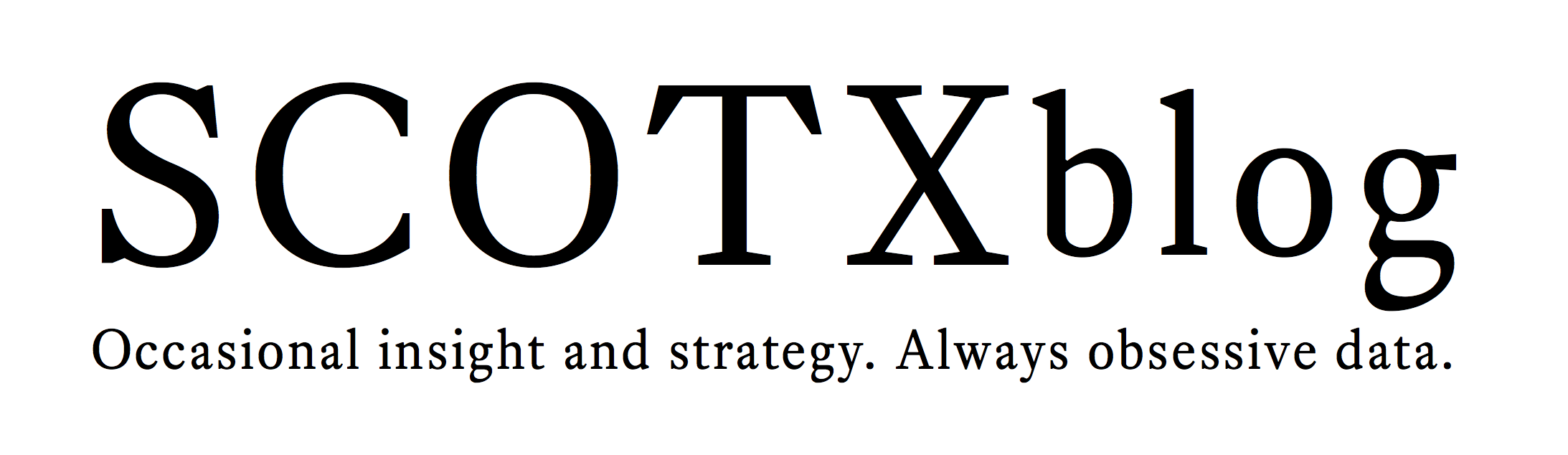


20 responses so far ↓
1 Leif // Jan 13, 2013 at 9:24 pm
I’ve heard comments from some practitioners that Word, at least, counts things differently if you use an en-dash than it does if you use a hyphen. I’ve not yet been close enough to hitting a word limit for it to matter, but did you check that in your analysis?
2 Don Cruse // Jan 13, 2013 at 10:59 pm
It turns out, they are correct. Word will count 23–24 differently than 23-24. (I updated that paragraph of the post.)
And if you’re curious, even WordPerfect doesn’t give you a free pass for the em dash in (Tex. App.—Austin 2003). The period from abbreviating “App.” marks a word break, no matter what dash you choose.
3 Peter // Jan 14, 2013 at 4:00 pm
Can’t you just use Pages for word processing, then once it’s done drop it into Word solely for counting purposes? The best of both worlds!
4 Zed // Jan 15, 2013 at 8:13 am
Or better yet, write your own “word processor” with very conservative word-counting methods.
5 Jack // Jan 15, 2013 at 9:20 am
In my own experimentation I see that WordPerfect counts § standing alone as zero words. So §1 and § 1 are the same. Word would count the latter as 2 words.
6 Titus // Jan 15, 2013 at 10:39 am
Jack points out a true word-counting barbarism in Word. I thought that was the case, however.
7 Eric // Jan 15, 2013 at 2:49 pm
Maybe the best word processor to use for word counts is the one the Texas appellate courts use. :)
8 Robert Weiss // Jan 15, 2013 at 3:01 pm
JamesJoycewouldhavemadeagreatlawyerbutperhapshisbriefswouldhavebeentoolongafterall.
9 Michael OKane // Jan 15, 2013 at 4:02 pm
This is fine for the binary files that Word processors produce, but what about the WC in a plain text file as a baseline? How does that compare? What about LaTex? Or Lyx?
10 Dan // Jan 15, 2013 at 4:22 pm
I don’t know about other word processors, but Word counts an ellipsis as three words if there are spaces between the periods, but only one word if there are no spaces.
11 Don Cruse // Jan 15, 2013 at 4:30 pm
@Eric: My understanding is that the Texas Supreme Court is still using WordPerfect, although I understand that to be a question of inertia (each chambers sticking to what is familiar and works well enough). The Justices all also have iPads to work with e-briefs, so there may eventually be a push to shift to Word (if a good iOS version emerges) or to something else (if it does not).
12 Don Cruse // Jan 15, 2013 at 4:49 pm
@Michael: I have heard tales of lawyers using LaTeX to prepare legal briefs, but I have not seen a live example.
That said, I have used the “wc” program for some data analysis tasks (for those following along, “wc” is the UNIX command-line program that grabs word counts from text files — you should point it at some trial transcripts or judicial opinions someday). Because “wc” is just a general-purpose tool that doesn’t know much about language, my working assumption was that it relied upon visual breaks (spaces, line-breaks) to mark the end of words. So, a complicated citation (with no internal spaces) would show up as one word. Based on a couple of sample files, that’s the behavior I observe now.
13 Ed Lilly // Jan 15, 2013 at 9:15 pm
Regardless what the word processing software says about the count, aren’t there rules on how things like numbers, hyphenated word, etc are counted? Hyphenated words count as two (or more if necessary) words, and things like $5 count as two words under some federal agency rules, but those rules may have developed through practice and arguments over how to count certain things.
14 PacRim Jim // Jan 15, 2013 at 10:11 pm
A friend who works as a translator is paid per word, so he globally converts all hyphens and slashes to a space before accepting the word count.
15 Don Cruse // Jan 15, 2013 at 10:15 pm
@Ed: The rules I’ve seen for long-form documents like appellate briefs contemplate using a word processor’s count, not a hand count. The Texas rule in particular (which inspired this post) says this:
TRAP 9.4(i)(3) Certificate of Compliance. A computer-generated document must include a certificate by counsel or an unrepresented party stating the number of words in the document. The person certifying may rely on the word count of the computer program used to prepare the document.16 Joshua Gordon // Jan 16, 2013 at 8:16 am
Here’s the 7th Circuit on the issue: DeSilva v. DiLeonardi, 185 F.3d 815, 816 (7th Cir. 1999) (“WordPerfect does what lawyers may suppose that Word does.”).
17 Michael Kane // Jan 16, 2013 at 9:01 am
@Joshua Gordon: I am sure the client loved paying thousands of dollars for this Word v. Wordperfect exercise.
@Don Cruse: It’s been a while since I’ve looked at the 11th Circuit rules, but “professionally typeset” briefs were treated differently from those printed at Kinko’s. These days you can only “professionally” typeset using LaTex, Quark or InDesign. If you have prepared cert petitions for the Supremes these were undoubtedly set using one of these three. I have no idea how they treat the non-word examples, em v. en v hyphen and others cited above.
18 Don Cruse // Jan 16, 2013 at 9:48 am
@Michael: The distinction between word processing and “professionally typeset” briefs seems to be fading from the rules. From what I can tell, the U.S. Supreme Court, the federal courts of appeals, and the Texas appellate courts now use very similar language giving a safe harbor (“may rely”) to those using the word count feature of their word processor. None of them have a separate provision for typeset briefs.
When I worked with a print shop to prepare some U.S. Supreme Court amicus briefs last year, I was told that they used a professional typesetting package to transform my draft Word document into its final filed form. I did not think to ask how they verified the word count. (I wasn’t too close to the limit.)
I recall that my print shop used InDesign, which does not appear to have a concept of a document-wide word count (although it is apparently possible to piece that total together from word counts of smaller segments). Googling, I see one suggestion for a hacky way to force InDesign to do a document-wide word count — a script that just counts raw spaces between words, much like the “wc” function you mentioned earlier. LaTeX also seems to lack a built-in word-count function. So, there may not be a single “professional” answer to settle any side bets about how to count hyphenated words.
19 DirtyHarry // Jan 16, 2013 at 10:23 pm
Wow… I remember in typing class, back in 1978, word count was simple – a “word” was 5 characters, including spaces, period. (no pun intended) No matter dashes, punctuation placement, or anything. Five keystrokes was a “word” and that was IT.
20 CJB // Mar 20, 2013 at 3:23 pm
In the near future, perhaps our briefs can be submitted through Twitter.