The Rules Advisory Committee is meeting today and tomorrow. Among the items for discussion: a proposal to switch the Texas appellate courts from page limits to word counts.
You can check out the proposal embedded below. The core elements are:
- a word count of 4500 for petitions, the same for responses, and 2400 for petition-stage replies
-
a word count of 15,000 for appellant’s briefs, the same for appellee’s briefs, and 7500 for reply briefs
-
a word count of 4500 for motions for rehearing
The proposal also would change the font requirement, increasing the size of body text up from 13-point to 14-point type. Footnotes would also have a larger minimum size, taking the leap from the painfully small 10-point up to 12-point type. (( These are still framed as minimum sizes. I often used a 13.5-point font size under the old rules. ))
Font sizes and e-filing
Although the headline is the “word count” requirement, to the Justices, the big difference is likely to be this change to font sizes. With mandatory e-filing, they are reading many more documents as PDFs directly on screens of varying sizes. A larger font is likely to make this easier, especially for complex PDFs on a device like the iPad.
By adopting a word count, the Court is trying not to penalize counsel for using this larger font size (or even slightly larger sizes, if they make sense in your chosen font).
Comparing the word counts to the old page limits, the Court has adopted a fairly rigid 300 words/page conversion. Several attorneys have told me that they think this new formula will reduce their effective space in short documents, such as petitions for review. But it does not look like the proposal has changed to address those concerns. (( Different types of briefs may naturally have different word counts per page, depending on whether they are about facts, policy, or complex legal issues. And then there is the wild card of how inline citations to cases show up as distinct words in the count. ))
Tips wanted
It has been a little while since I have pushed a federal brief up against its word limit. I suspect that I’ll frequently hit the limit on short Texas briefs under these proposed rules, such as petitions and motions for rehearing. So I’m looking for tips. How do you track the word count, live, as you write?
The wrinkle is that the official court count excludes lots of words that your word processor wants to count — such as the front matter, the issues presented, and statement of jurisdiction. To take the final count for your certificate of compliance, you can highlight the body text and precisely measure the count for the chosen selection. But repeating that process while editing is tedious.
What are some practical approaches that I can borrow?
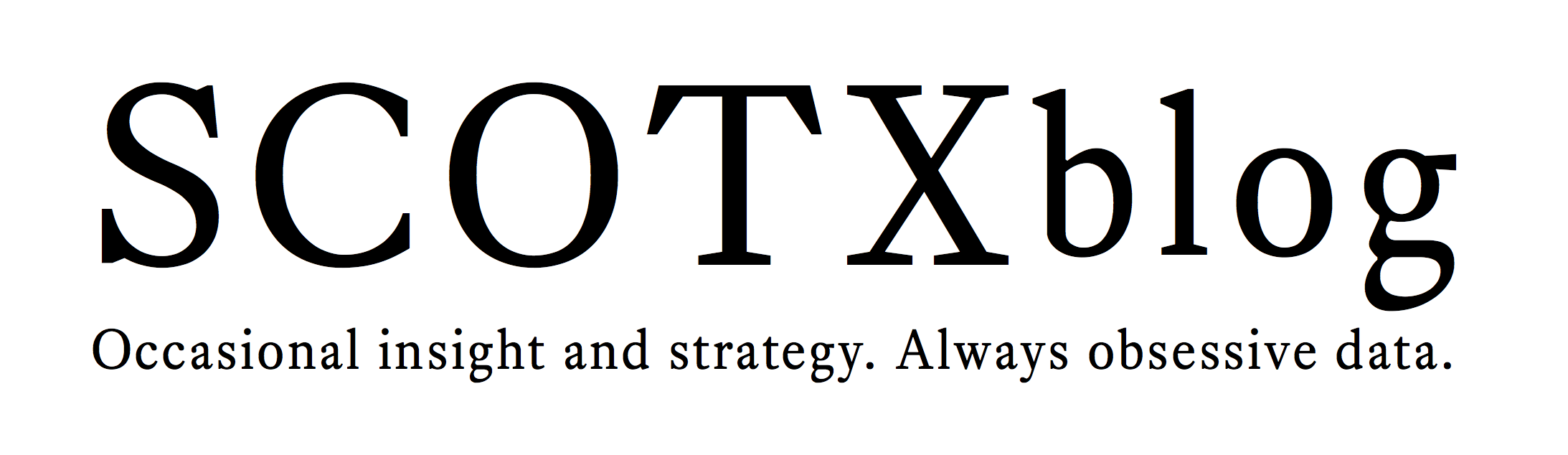


2 responses so far ↓
1 Charlie Eldred // Jul 2, 2012 at 1:54 pm
Word 2010 keeps a running count of words. And when you highlight a section, it tells you how many words are in the highlighted section.
2 Will // Jul 6, 2012 at 2:05 pm
This is a very welcome change. The word count limits appear to be slightly more generous than what is allowed under the Federal Rules of Appellate Procedure, which allow 14,000 words for merits briefs and 7,000 words for reply briefs. The word count for petitions for review seems a little stingy but its consistent with current practice. By comparison the U.S. Supreme Court allows 9,000 words for petitions for certiorari, but those petitions are traditionally longer documents.