For a few years, the Texas Supreme Court has made limited requests for PDF versions of briefs. The request was made only for those cases that were chosen for full merits briefing, after making it past the petition stage. Those PDFs proved useful to the Court, and the same PDFs were also made available online for the public, which has been a great resource.
Most counsel complied with the Court’s request. But a significant number of them wholly disregarded the Court’s preference for word-searchable briefs, instead submitting huge, scanned image files of their briefs that proved impossible to work with.
I have been told by some of those scanner-happy lawyers that they chose this method out of concern that someone might otherwise alter their carefully crafted text (a concern that seems unfounded given that the Court has a paper copy). The more candid admitted that they also wanted their signature to come through well on the screen.
With an order issued today, the Court has smartly clarified its previous order. Beginning February 15th, it’s no longer a request. All briefs filed in the Court must be accompanied by a PDF version. And the old method of “just have someone scan the paper copy” won’t cut it anymore.
The new order requires truly word-searchable PDFs:
Original documents should not be scanned, but must instead be directly converted into PDF files using Adobe Acrobat, the word processing program’s PDF conversion utility, or another software program.
Even the appendix documents require more care and attention:
Appendix materials may be scanned if necessary, but scanning creates larger file sizes and is to be avoided if possible. Any scanned materials must be made searchable using optical character recognition software, such as Adobe Acrobat. The use of bookmarks to assist in locating appendix materials is encouraged.
The email from the Court announcing this order mentioned that the Open Office word processor from OpenOffice.org has one-step PDF conversion of briefs, for lawyers who do not already have this capability. (( As a Mac user, I have a “print to PDF” feature built into the operating system. ))
When you need to scan appendix materials, optical character recognition is a little trickier and may require some staff time. (( Computer-generated OCR text is so error prone that it probably requires staff time to proofread, if nothing else. Remember: If these files are going to be used for searches (and that’s the point), then even small typos can give the reader false results. Commercial software may be the easiest way to fold that cleaned-up and proofread OCR text back into the scanned file so that it shows up connected to the right page. If someone knows of a good open-source way to do this sort of OCR, I’d be curious to hear about it. ))
I’m excited about this rule change. Having a PDF version of the initial petitions will make my job — not just as a blogger, but as an appellate lawyer — much easier. And having those PDFs be word-searchable will make possible some much more interesting ways to search through the docket. Stay tuned. (( Last year, I experimented with setting up a feature over on DocketDB so people could search through all the briefs in pending cases to see what issues and arguments were before the Court. But the wildly inconsistent quality of the PDF files made it impractical. Many briefs were missing; many others were hard to scan with OCR. The experiment generated too much noise and too little signal. I’ll be very excited to see what is possible once litigants start following the new rule. ))
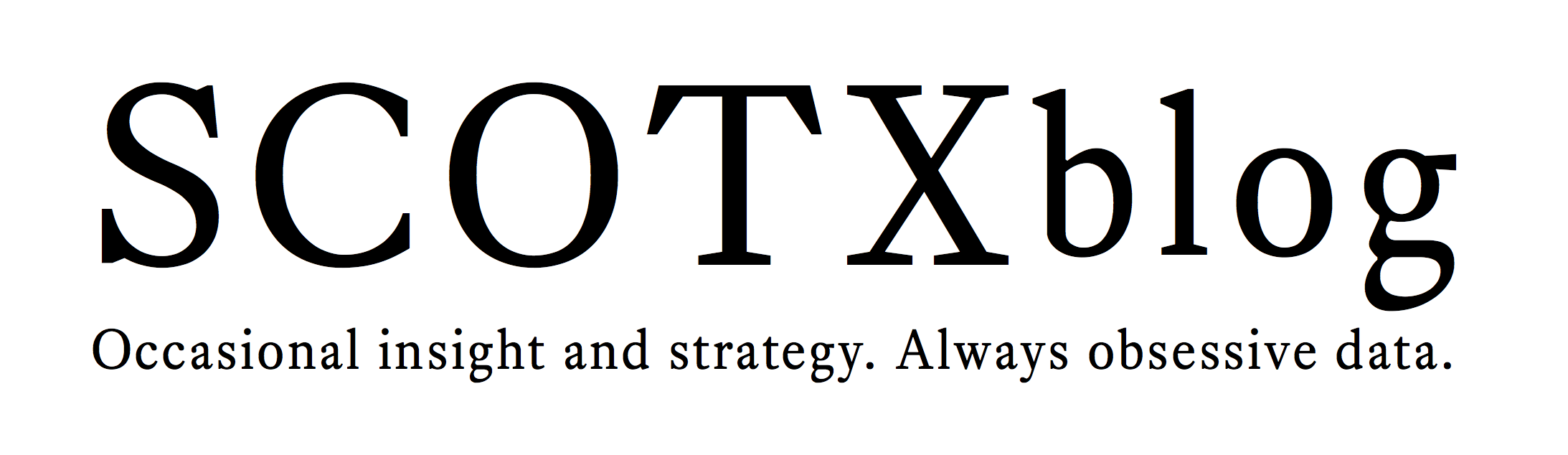


4 responses so far ↓
1 David George // Dec 16, 2009 at 7:57 am
Does anyone else find it ironic that the Court’s order requiring PDFs of briefs to be created electronically and not scanned was, itself, scanned and not created electronically?
2 Kendall Gray // Dec 16, 2009 at 9:11 am
applause
Now, I hope the clerk’s office actually enforces it. I’ve noted several petitions that were ordered redrawn in the last several rounds of orders and a disturbing number of references to “points of error.” Query whether pdf is in the cards for them.
sigh
3 John Tyler // Feb 14, 2010 at 5:20 pm
I’ve heard a disturbing rumor that the Supreme Court will still require paper even after documents can be filed electronically. I hope it isn’t true. Given the tough economic times, the Court should be doing everything it can to keep costs down. Electronic filing can help reduce the amount of staff necessary to file and prepare briefs. But if we still have to file paper briefs, much of the efficiency and cost savings will be lost.
4 Don Cruse // Feb 15, 2010 at 11:01 am
John:
No rumor. The Texas Supreme Court is still requiring paper briefs. (Here’s the post I wrote about it today.
I agree that a pure electronic system could have cost advantages for litigants. One step in getting there is making the key decision makers (and there are nine of them) comfortable using PDF briefs for their day-to-day work.
If the new rule is a big success, then we will be one step closer to true electronic filing in the Texas Supreme Court.