Do you use Gmail, even for personal mail? Do any of your clients use Gmail?
There was a pretty massive shift in your privacy a couple of days ago. You might not have noticed it. But unless you take a few steps to protect yourself, Google may be sharing some of your confidences with the world.
Here’s what that might mean for you — and four privacy settings that you might want to check today.
Google Buzz: The social network that has assimilated Gmail
Yes, that’s right. Google Buzz is opt-out. When you log into your Gmail account, you’ll be confronted with this announcement:
But notice: It’s not asking if you want to join or activate Buzz. It’s asking if you want to learn more about it.
Even if you click “No” (or, in California-speak, “Nah, go to my inbox”), you are still enrolled in Buzz. The “Buzz” box still appears in your sidebar. The nice folks at Google just assume you want to be part of their new world where “[i]f you have something that you don’t want anyone to know, maybe you shouldn’t be doing it in the first place.”
Assume for just a moment that this concerns you. Assume, perhaps, that some other people might expect to be able to contact you in confidence — as a lawyer, a blogger, a journalist, or even (gasp) a friend. Assume that part of your professional responsibility is keeping the confidences of others.
This is not your first rodeo, so you click on the “Settings” menu at the top right of your Gmail. You expect to see be offered privacy options for this new Buzz service, but you see that there aren’t any. Although Google has integrated Buzz directly into your Gmail, it has hidden the controls (feeble as they are) somewhere else.
Here’s what this elusive new Buzz item might mean for your privacy. And here’s how to find (and change) a few settings to protect yourself.
Repurposing old data in a way that flouts our expectations of privacy
The problem here isn’t that Google is starting a new social network. (( Business riddle: Google basically prints money. Facebook famously doesn’t. If Facebook has been unable to make money even at its own enormous scale, why does Google want to get into this business? Is it really worth destroying your enormous franchise value in email and business-related apps to do so? )) We all know what social networks are; Google would probably be good at the engineering side of it. (I bet they haven’t even bothered to pick out their own iconic “fail” icon.)
The problem is how. Google has taken a couple of services that had basically clear privacy expectations — specifically, Gmail (private) and Google Profiles (public) — and combined them in a way that discloses previously private information that many people consider confidential.
For Buzz, Google’s engineers now guess at your social network based… wait for it… on who you have emailed most often. Here’s how its privacy policy describes this today:
When you first enter Google Buzz, to make the startup experience easier, we may automatically select people for you to follow based on the people you email and chat with most. Similarly, we may also suggest to others that they automatically follow you. You can review and edit the list of people you follow and block people from following you.
Having guessed at your social network, the Google engineers then share their findings with the world:
Your name, photo, and the list of people you follow and people following you will be displayed on your Google profile, which is publicly searchable on the Web. You may opt out of displaying the list of people following you and who you’re following on your profile.
If you are following someone who publicly displays their list of followers on their Google profile, then you will appear on that person’s public list. Likewise, if someone is following you and displays the list of people they follow on their profile, then you will appear on that public list.
So, a few days ago your email address book and list of recipients was private information. It would have been downright scandalous if someone had broken into Google and stolen it — even if just for a few dozen targeted accounts of Chinese dissidents.
But today, Google has used that same information to seed a new social network that by default makes these links publicly searchable? Wow. (( If you think about it, Google’s choice to make it just the people you email “most” cuts both ways in privacy terms. Sure, fewer contacts information is exposed. But the selection gives away information about your behavior in regard to those contacts, which might even be more sensitive. Who are you to deny what Google says about you? ))
Who knew that Google’s next “email killer” product would be aimed at killing trust in their own Gmail service?
Four tips to protect yourself and those who might expect some confidence from you
You do have a few switches to control this Buzzsaw. They’re just not where you expect them to be. And they might not do what you expect, either. There is no true “off” switch.
Here are the four settings I found this morning that seem to make a difference: (( I tried these settings out from a few accounts, checking to see how the system behaves. Some of these options or their effects may change. If you notice a change or something that I just got wrong, please let me know, and I’ll update the post. ))
1. When you “turn off” Google Buzz, that doesn’t actually remove your information from search results
You might have seen the article “How to do everything with Google Buzz (including turn it off)”. It’s a nice overview of the service. But, unfortunately, the tip it gives on how to “turn it off” actually just hides the updates so you can’t see them. Buzz is still active on your account, and your information is still shared. (( It’s hardly the author’s fault. Google is the one who called this an “off” button instead of a “hide” button. In trying to attack Facebook, Google seems to have also followed the same strategy of fragmenting and hiding user privacy controls. ))
This setting is hidden in plain sight, down in the footer of the page with such frequently referenced items as your terms of service and their privacy policy. (It’s as if Google wanted to make sure the lawyers would have no excuse not to find this.)
If you regularly read the fine print on pharmaceutical ads, you might have noticed that this setting appears on a line that begins “Gmail view.” And it turns out that this “turn off buzz” switch does not actually turn off the Buzz service. Instead, it just turns your view of the service off. It hides updates… from yourself.
That’s probably not what you had in mind from an “off” switch. However you flip this switch, your follower/following information remains equally visible on your profile page for the world to see.
I could not find any switch that would actually disenroll me from Buzz. Once assimilated into the Buzz collective, there is no easy way to go back.
2. To stop sharing your own follower/following lists, go to Google Profiles
If you have ever created a Google Profile, your Buzz followers/following list is already displayed there by default to anyone else who is signed into their own Google account — even if they have no connection to you at all.
From your own profile page, you can choose to hide that list.
You have to choose “Edit Profile,” which brings up a whole mess of options, including this new checkbox near the top right:

Toggling this switch off at least does what you expect. It hides your follower/following information from your own profile page.
You might breathe a sigh of relief. People who view your profile will no longer be treated to a list of the people you email most often.
But you are still in the Buzz collective. And your name and smiling face may still appear on the other side of these follower/following connections. You may still be publicly linked to one of your clients, sources, or friend’s profile accounts, whether or not they expect it.
How do you help protect the confidences of others, if protecting confidences is part of your line of work?
3. If you want to help out your clients, you may have to disable your own Google Profile
This is the tip that makes the least logical sense — but that had the biggest positive effect.
After I did steps 1 and 2 above — turning “off” Buzz and disabling the follower/following list from showing in my own profile — I was disturbed to see that I still showed up in some friends’ public profiles.
Why is that? Because the Google Buzz system appears to distinguish between people with a public profile who choose to “share” their full name and those who do not.
By going back to my own profile settings and toggling this switch to the off position, I managed to remove my name from the list of people who would be publicly displayed on someone else’s profile page.
Not obvious. But it works (for now). (( Of course, this doesn’t really give me more privacy. I still have a public Google profile (and I don’t see an obvious way to delete that) — it just appears under my Google account name instead. And it probably doesn’t take a cluster of NSA computers to figure out the connection between your account name and your real name. If you chose an account name like I did, it probably just takes a space bar, a period key, or maybe an underscore. ))
4. (Bonus!) If you want to really make sure things are nailed down, you have to manually delete the “following” selections Google has made for you by default
I was originally going to stop with step 3, but when demonstrating this to someone else… I found another leak. (( I suspect there are more. Please let me know, and especially let me know if you find solutions. ))
Although I had done the three tips above, I had not made any changes to the follower/following list that Google created for me automatically. It was hidden, but still there.
I demonstrated these tips to someone who happened to be on my “following” list and… they could still see me. That’s not too terrible. But they could still see me listed on other people’s profiles, too — even profiles with which they were not otherwise linked. So, if they stumbled upon (or sought out) one of those profile pages, they could get information about my connection with that person, even though I had chosen not to share my own connections and even though I had told the system not to make my information publicly searchable. (( Curiously, they could also see my “full name” on my profile page, even though I had told the profile service not to display it. This may just be a bug. It may be a feature. Or Google might not have decided yet what to call it. ))
So here’s the final tip for today: Anyone on your “following” list — even if Google put them there automatically — gets access to private information about your other connections. (( Your “followers” do, too. What I saw was based on people I was still “following.” I didn’t test if people merely on a “follower” list also get access to more information. It doesn’t seem like they should, but then again, it doesn’t seem like those on the “following” list should, either. ))
Update: I’ve now had a chance to check if your “followers” also get access to this information. It turns out that they do.
That might be a reasonable choice for a social network to make. But not for an email service like Gmail.
So, if it’s your business to respect the confidences of others, you should prune down that list (perhaps to zero).
And, even if you decide to use Buzz in a limited way, you should be very wary of following people just because they might send out a funny update or two. This isn’t Twitter, where the price of following might be a spammy DM. This is the Buzz collective, where you are not in control and your information may not be your own.
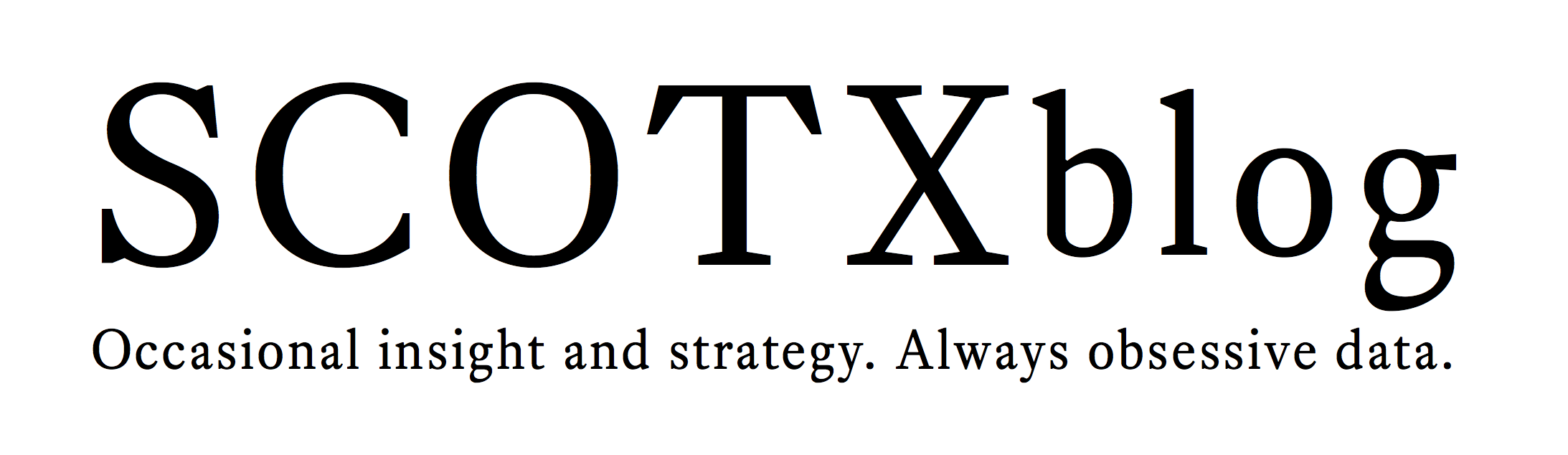



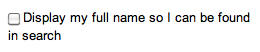
37 responses so far ↓
1 Jeff N. // Feb 11, 2010 at 12:47 pm
Great info, Don. Thanks very much.
2 Beth // Feb 11, 2010 at 4:19 pm
Seems like ditching Gmail entirely might be simpler than executing all those steps.
3 Don Cruse // Feb 11, 2010 at 4:29 pm
Beth:
It would actually be a major hassle to completely deactivate the account. I have so many other services (through Google and others) that are linked to it in some way.
My hope is that Google finds a way to unscramble this egg. They should be able to give us a real “on/off” switch that can disengage Buzz entirely. If they choose not to do that… I may have to reconsider.
4 Kristina // Feb 11, 2010 at 10:29 pm
Also considering ditching gmail altogether! What if one never created a profile? I can’t even find mine to disable it.
5 Don Cruse // Feb 11, 2010 at 10:56 pm
Kristina:
I’m not quite sure about people who never created a public profile. My understanding is that, if you use Buzz at all, your profile is published as part of that process. Even if you don’t, Google is still tracking the connections you make with other people behind the scenes, and your name may still appear in other people’s lists.
Without a profile, I’m not sure how you can change these settings. But at the same time, I wouldn’t recommend that you create a profile, at least until Google sorts this out.
If you want to read more about profiles (and see if you have one), log into Google, go to the main search page, wait just a second (for the menu to load), and then pick “Settings/Google Account Settings” from the top right menu.
6 GaryM // Feb 12, 2010 at 9:26 am
I don’t have a Google profile on my account and haven’t seen anything like what you described. So one fix would be to start a new GMail account that isn’t associated with a profile. Of course, that means giving your new address to everyone who needs it.
7 Lisat2 // Feb 12, 2010 at 10:46 am
Oh, thank you for this righteous rage + rationality. I’ve been knee deep in client projects, lift my head and hear all the Gmail screams and whoa-suddenly I have go through this “Opt Out” dance or as you write so well..
“Who knew that Google’s next “email killer” product would be aimed at killing trust in their own Gmail service?”
Thx muchissimo for your research, saving me time!
8 Don Cruse // Feb 12, 2010 at 12:44 pm
GaryM:
Google’s convoluted instructions for how to turn off Buzz are in the post I made today. Here’s the link.
9 Gatwood // Feb 12, 2010 at 6:30 pm
Google’s own current (Feb. 9) privacy policy says, “You may choose to use additional Gmail features, such as chat, which connects to the Google Talk network, or Google Buzz.” Wrong. You don’t get a choice. I smell a well-justified privacy lawsuit.
10 Sarah // Feb 12, 2010 at 7:00 pm
If you have Buzz – which you have by default – then you have a Google Profile. To access it, click on Buzz. At the top of the page you’ll see your name, with ‘edit’ in parentheses. Click on edit and you’ll be taken to your profile, where you can make the changes recommended above.
11 Blown to Bits: Your Life, Liberty and the Pursuit of Happiness after the Digital Explosion // Feb 13, 2010 at 8:47 am
[…] to danah boyd for pointing me to this excellent post from a lawyers’ blog explaining and analyzing the privacy problem and giving specific instructions about how to turn […]
12 Buzz: A beta too soon « BuzzMachine // Feb 13, 2010 at 1:30 pm
[…] of add-ons. Worse, Google didn’t think through critical issues of privacy — and it only gets worse (via danah boyd). I won’t go as far as Steve Rubel and some others, who instantly declared […]
13 Brian Heins // Feb 13, 2010 at 1:39 pm
To completely stop using Google Buzz, block all followers and delete your Google profile (which will delete all of your posts and connected sites) before clicking the turn off buzz link. – from Buzz settings
14 Google Buzz Privacy Issues | The Naughty Bits // Feb 13, 2010 at 1:53 pm
[…] From: The Supreme Court Of Texas Blog ~ Careful with the Google Buzz […]
15 Never Mind the Buzz, Cocks | Ian M Rountree // Feb 13, 2010 at 2:11 pm
[…] x2: The Supreme Court of Texas Blog also added some privacy concerns about Buzz, especially poignant information for journalists, lawyers and, yes, even […]
16 Raph’s Website » Why I don’t care about Google Buzz // Feb 13, 2010 at 2:30 pm
[…] Lawyers are one group that may not like this. […]
17 Chicago Boyz » Blog Archive » A Google Privacy Stumble // Feb 13, 2010 at 3:14 pm
[…] An attorney offers scathing and insightful critique of Google here and here. The second linked post gives advice on deactivating your Buzz account, including a link […]
18 Jess // Feb 13, 2010 at 4:06 pm
Don thank you this is exactly the info we need to protect ourselves.
So I am one of the folks who has gmail but doesn’t think I have a profile, I checked all in the account settings and see no profile option. I also looked into “help” and create a profile, and it filled in the basic info I have had in gmail for years for me, but it didn’t appear their was a pre-existing profile. I do have google docs, google groups etc. linked to my account – it would so not be ok if these subscriptions and publications went public.
I don’t see how I can search if I am “on” buzz. I did a general google search for my gmail handle but no go there. Suggestions?
Buzz of course has been embedded in my email like everyone elses, and I ignored it not clicking on it from the beginning.
Thanks for the help!
19 Don Cruse // Feb 13, 2010 at 4:21 pm
Jess:
You can find out if you have a profile by logging into your Google account and then going to http://www.google.com/profiles. If you don’t yet have a profile, the button on the right will say “Create my Profile.” If you already do, it will say “View my Profile.”
The profile is the only hook that we users currently have into the Buzz settings. Until Google provides us with a real preference pane or opt-out button for Buzz, that might be the best we can do.
20 Google Buzz: Nu-i beta fara feedback | GanaiteD // Feb 13, 2010 at 6:42 pm
[…] lumea vorbeste despre Google Buzz. Un produs anuntat prea devreme, introdus ca raspuns la Twitter si Facebook, si care confirma importanta versiunilor de testare […]
21 Without owning up to its privacy blunder, Google announces future fixes to Buzz // Feb 13, 2010 at 9:58 pm
[…] apology. Indeed, it never really even quite acknowledges that the privacy problems with Buzz (which I wrote about Thursday) were real. (It dismisses them as mere “concerns” about the service, as if they were […]
22 Google Buzz « lennyesq // Feb 14, 2010 at 11:41 am
[…] See: Lawyers…Careful with Google Buzz […]
23 Google Buzz: A Beta Too Soon | Media and Tech // Feb 14, 2010 at 2:07 pm
[…] overdose of add-ons. Worse, Google didn’t think through critical issues of privacy – and it only gets worse (via danah boyd). I won’t go as far as Steve Rubel and some others, who instantly declared […]
24 Buzz: A Beta Too Soon | Stocks and Sectors // Feb 15, 2010 at 6:40 am
[…] add-ons. Worse, Google (GOOG) didn’t think through critical issues of privacy — and it only gets worse (via danah boyd). I won’t go as far as Steve Rubel and some others, who instantly declared […]
25 Accidentally in Code » Developers? Humans? You Guys Should Meet // Feb 16, 2010 at 7:06 am
[…] in Buzz (read this – if you doubt that the privacy issues are a potential problem, and this info for lawyers and journalists with useful instructions for managing privacy – note that Google is in the process of making […]
26 Laura // Feb 16, 2010 at 2:11 pm
It’s interesting to note that you can still follow or be followed by people if you do not have a Google Profile. I have un-followed everyone that Google set me to follow, but people can still choose to follow me. When I click on “followers” it shows two lists: people with Google Profiles, and those WITHOUT Google profiles–these individuals STILL have pictures associated with their email addresses, likely because they uploaded them for chat or other purposes.
Thanks for this info, though, it was a very helpful place to begin!
27 Cross-posts: Privacy implications of Google Buzz « Law of the Click // Feb 17, 2010 at 12:48 pm
[…] Cross-posts: Privacy implications of Google Buzz Jump to Comments I’m cross-posting these links here. This past week on SCOTXblog, I wrote a series of posts about the privacy implications of using Google Buzz. […]
28 Canada curious about Google Buzz, EPIC accuses Google of deception / Information Technology Leader // Feb 18, 2010 at 1:23 am
[…] comments posted by Austin, Texas-based appellate attorney Don Cruse (misspelling his name), whose contribution last Thursday to the official blog of his state’s Supreme Court warned officials of the possible […]
29 Robert Scott Lawrence // Feb 18, 2010 at 7:19 pm
Google of course issued a half-hearted mea culpa a few days ago, then got hit by a class action privacy suit in federal court this morning. Shocking that they would do this as an “opt-out” rather than an “opt-in,” especially considering how buggy it is.
Oh, and the new Google fix to disable your Buzz account? It deletes your Google Profile the instant you disable Buzz — just another little slap in the face. Thanks, Google.
30 Bev // Feb 21, 2010 at 9:48 am
Sunday 2-21-10, the link to turning off Buzz is not working.
31 hughmcguire.net · How to Turn off Buzz // Feb 21, 2010 at 6:24 pm
[…] UPDATE: See here (Thanks Karl!): http://www.scotxblog.com/legal-tech/lawyer-privacy-on-google-buzz/ […]
32 Week Seven: Microblogging | 23 Things Kansas // Feb 22, 2010 at 3:03 am
[…] still out on Buzz, and while you definitely can use it, I highly recommend you take a look at these two articles on privacy and Buzz; both include instructions on how to turn off Buzz. Unlike the […]
33 JOLT Digest » Flash Digest: News in Brief | Harvard Journal of Law & Technology // Feb 22, 2010 at 8:38 am
[…] most emailed contacts, including privacy issues for minors and displaying confidential contacts of lawyers and journalists. Ars Technica reports on Google’s efforts to bring Buzz back in line with users’ privacy […]
34 Careful with Google Buzz-Supreme Court of Texas « FACT – Freedom Against Censorship Thailand // Feb 23, 2010 at 7:11 am
[…] http://www.scotxblog.com/legal-tech/lawyer-privacy-on-google-buzz/#more-1519 […]
35 Hiding Your Idenitity In A Big Brother Age. | The Blitz Bit // Dec 29, 2010 at 9:33 pm
[…] http://www.scotxblog.com/legal-tech/lawyer-privacy-on-google-buzz/ […]
36 For Some, Google Buzz is a Buzzkill – Simply Stated Blogs | Real Simple // Jun 5, 2011 at 2:47 pm
[…] wasn't long before the news on Buzz found me. Privacy experts, bloggers and the media all decried the service. A class action suit was filed. And thankfully […]
37 Big G is watching you « Outsiders (2.0) // Apr 11, 2012 at 8:14 pm
[…] 1) La scomparsa dell’anonimato in rete. Da questo punto di vista il punto di svolta lo ha rappresentato Facebook, che ha abituato tutti a mettersi in gioco con nome e cognome. Tuttavia, mentre la rete di contatti di Facebook ce la si costruisce volontariamente (anche se stando poco attenti alle impostazioni della privacy si rischia comunque di condividere le proprie foto e informazioni personali con chiunque), dal momento in cui Buzz si attiva sulla nostra gmail seguiamo e veniamo seguiti automaticamente da un sacco di persone. Non necessariamente però si desidera stare in rete e condividere tutto con tutte le persone con cui ci siamo scambiati una mail una volta in passato – specialmente se l’indirizzo e il profilo utente portano il nostro nome e cognome. Le implicazioni più rischiose in proposito sono ben illustrate in questo post. […]